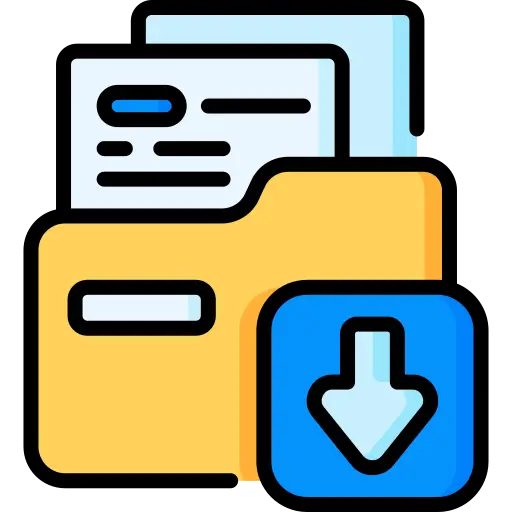
Instant Download
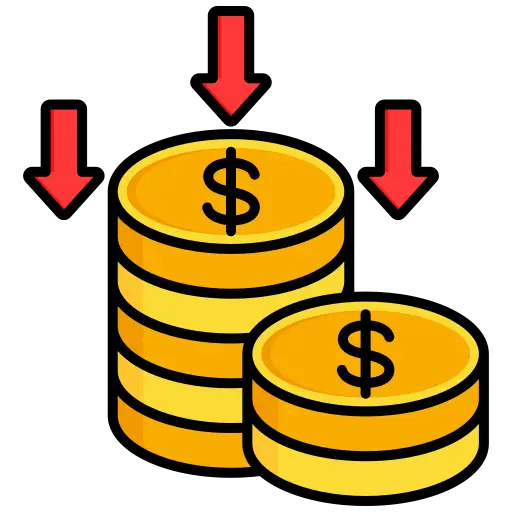
Get Reseller Access

After Sale Support

Limited Time Offer
 Agency License
Agency License
 Future Updates
Future Updates
 24/7 Extend Support
24/7 Extend Support
 Quality Checked by File Kinbo
Quality Checked by File Kinbo
 Great Savings Money.
Great Savings Money.
 Latest Version Guarantee
Latest Version Guarantee
 Auto Updates In WordPress
Auto Updates In WordPress
 We Will Provide Licence Code
We Will Provide Licence Code
৳ 1,450 Original price was: ৳ 1,450.৳ 550Current price is: ৳ 550.
Digicy – Digital Marketing Agency Elementor Template Kit
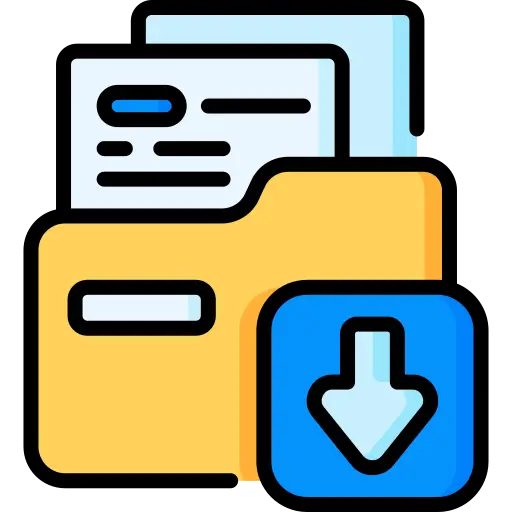
Instant Download
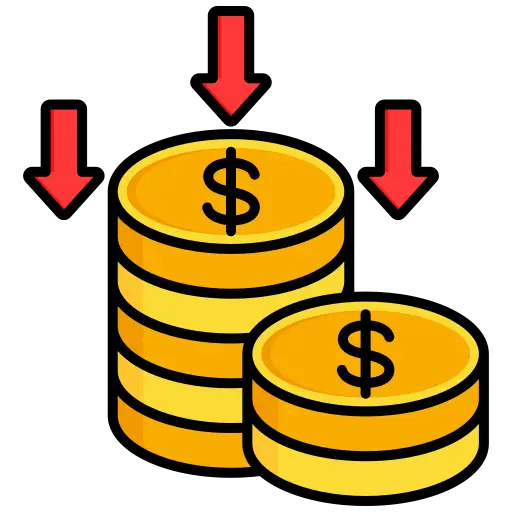
Get Reseller Access

After Sale Support

Limited Time Offer
 Agency License
Agency License
 Future Updates
Future Updates
 24/7 Extend Support
24/7 Extend Support
 Quality Checked by File Kinbo
Quality Checked by File Kinbo
 Great Savings Money.
Great Savings Money.
 Latest Version Guarantee
Latest Version Guarantee
 Auto Updates In WordPress
Auto Updates In WordPress
 We Will Provide Licence Code
We Will Provide Licence Code
৳ 1,450 Original price was: ৳ 1,450.৳ 550Current price is: ৳ 550.
Description
Digicy – Digital Marketing Agency Elementor Template Kit
🔗 Demo Link: View Demo
Digicy is a sleek and modern Elementor Template Kit built for digital marketing agencies, creative businesses, SEO services, and related industries. Designed to work seamlessly with the free version of Elementor, it provides a clean and professional layout without needing any premium plugin upgrades.
This kit is optimized for use with the Hello Elementor theme and compatible with most other themes that support Elementor.
✅ Kit Includes 12 Ready-to-Use Templates:
-
Home 1
-
About
-
Services
-
Service Details
-
Team
-
FAQ
-
News / Blog
-
Contact
-
Coming Soon
-
404 Page
-
Header Block
-
Footer Block
-
Global Style Kit
🌟 Key Features:
-
No Pro Version Required – 100% Free Plugins
-
Fully Editable with Elementor
-
Clean, Modern & Responsive Design
-
Global Style Controls for Typography & Colors
-
No Coding Needed
-
Lightweight and Fast
-
Easily Extendable
🧩 Required Plugins (Installed Automatically):
-
Elementor
-
ElementsKit Lite
-
MetForm
⚙️ Installation Instructions:
-
Install Template Kit Import Plugin
Go to WordPress → Plugins → Add New → Search “Template Kit Import” → Install & Activate. -
Upload Template Kit
Go to Elements → Installed Kits → Upload the Kit ZIP (Do not unzip before uploading).
Click Install Requirements to auto-install necessary plugins. -
Import Templates One-by-One
For best performance, import templates individually. Start with Global Style Kit, then the rest.
🧾 How to Import MetForm Templates:
-
Import the page template that contains the form.
-
Click View Template → Right-click to edit the form widget.
-
Select New → Click Edit Form.
-
Click the folder icon → My Templates → Select the imported MetForm → Insert → Update.
🧩 Setting Up Global Header and Footer (via ElementsKit):
-
Import Header and Footer templates.
-
Navigate to ElementsKit → Header Footer → Add New.
-
Assign to Entire Site, activate, then edit the content.
-
Use the folder icon to import your Header/Footer.
-
Click Update.
📘 Full Setup Guide:
How to Install Template Kits
📸 Images License Notice:
Demo images are from Envato Elements and require a valid license. Replace with your own images or license them directly via Envato Elements.






Reviews
There are no reviews yet